I couldn't find any other reason for the slowdown compared to the "official" App than a slight change in the priority settings, i.e. I think that people noticing a slowdown have something else running on their machines taking time the Ap has previously gotten. I know that the BOINC people changed this for good reasons, i.e. the computer becoming unresponsive when running BOINC in the background, so I would rather leave it that way.
BM
Bernd, when I reported a slow-down earlyer in this thread, this was on machines where only E@H is running and BOINC runs as a service - without any screensaver.
On one machine with ATI card I tested the screensaver but as it is no OpenGL card I normally switch off the screensaver.
I measured an increase in total runtime per WU of 9%-10% on CPUs which are not Intel P4 CPUs (AMD Athlon, PIII Xeon, P2 Xeon) - wihout any screensaver active and without any other project running!
On Pentium 4 there is a litte decrease in total runtime of 2%-3%.
Perhaps I'm not sufficiently dedicated to research but I feel I only want to run it if it has an effective, interesting screensaver. After all classic SETI has been doing it for years so I am unperturbed by slightly slower performance - as if I could tell anyway! I wouldn't mind a new prog for climate pred. because that wouldn't work for toffee and the graphics look tres interesting for it. Perhaps it will run now I've upgraded to xp. (thinks - have I got the energy to try another boinc project?)
peace
Using BOINC 4.45 and E@H 4.79 I got no grafics on request, a blank screen saver, and an empty "Statistic" and "Harddrive" chart.
Using BOINC 4.45 and E@H 0.03 I get nice grafics on request, the preview of the screen saver looks great, and the "Statistic" and "Harddrive" chart contain something.
Problem:
locking the PC or using password protected screensaver:
the screensaver is blank, and after the screensaver was activated once, the "show grafic" button is disabled, and further screensavers show the BOINC logo with the progress of the calculation (e.g. 18.28%)
From the KNOWN PROBLEMS section of version 4.45
Applications that were built before October 2004 do not display screensaver graphics with the Service or Shared install type, or the Single-user install type with the password protect screensaver option on NT based machines.
If BOINC runs at the same time as Windows XP 3-D screensavers, the system becomes sluggish and unresponsive.
Dial-up users should choose the single-user installation.
Graphics sometimes do not work with ATI Graphics card. This bug has been fixed, but it requires new applications to be built. Please check with the various projects to find out when they'll release a new applicaton with the fix.
Problem:
locking the PC or using password protected screensaver:
the screensaver is blank, and after the screensaver was activated once, the "show grafic" button is disabled, and further screensavers show the BOINC logo with the progress of the calculation (e.g. 18.28%)
Just curious if any more work on the Windows Test Application is planned for the near future.
Yes.
Quote:
Am getting a bit jealous of our Mac and Linux colleagues, who are recently getting a number of new, updated test applications.... :)
Well, for quite a long time they have been jealous of the speed of the Windows App.
Actually the need to bring out a new App version every week because of some problem that shows up in BOINC absolutely isn't something you need to be jealous to.
We will need to modify our science code for the next round of analysis anyway, so there will be at least one full set of new Apps for you to test.
Thank you! In fact it is an
)
Thank you! In fact it is an old card. It does not support OpenGL. I set the screensaver to "go to blank screen" on this machine.
Hah, it works! Had no
)
Hah, it works! Had no graphics with official client but with beta works nicely.
Here's some specs:
P4 HT 2.8GHz 512M
ATI Radeon 9600 XT 128M
Windows XP pro SP2
Latest catalyst drivers (5.7.xx)
(5-7_xp-2k_dd_cp_wdm_24085.exe)
Robert
RE: I couldn't find any
)
Bernd, when I reported a slow-down earlyer in this thread, this was on machines where only E@H is running and BOINC runs as a service - without any screensaver.
On one machine with ATI card I tested the screensaver but as it is no OpenGL card I normally switch off the screensaver.
I measured an increase in total runtime per WU of 9%-10% on CPUs which are not Intel P4 CPUs (AMD Athlon, PIII Xeon, P2 Xeon) - wihout any screensaver active and without any other project running!
On Pentium 4 there is a litte decrease in total runtime of 2%-3%.
Udo
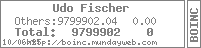
Perhaps I'm not sufficiently
)
Perhaps I'm not sufficiently dedicated to research but I feel I only want to run it if it has an effective, interesting screensaver. After all classic SETI has been doing it for years so I am unperturbed by slightly slower performance - as if I could tell anyway! I wouldn't mind a new prog for climate pred. because that wouldn't work for toffee and the graphics look tres interesting for it. Perhaps it will run now I've upgraded to xp. (thinks - have I got the energy to try another boinc project?)
peace
7/30/2005 9:53:31
)
7/30/2005 9:53:31 PM|Einstein@Home|Unrecoverable error for result w1_0655.5__0655.5_0.1_T16_S4hA_0 (Incorrect function. (0x1) - exit code 1 (0x1))
7/30/2005 9:53:39 PM|Einstein@Home|Unrecoverable error for result w1_0655.5__0655.6_0.1_T16_S4hA_0 (Incorrect function. (0x1) - exit code 1 (0x1))
7/30/2005 9:53:56 PM|Einstein@Home|Unrecoverable error for result w1_0655.5__0655.9_0.1_T15_S4hA_3 (Incorrect function. (0x1) - exit code 1 (0x1))
im not sure what happened here
This version runs
)
This version runs substantially slower (around 18%) on my Pentium II. After 37 hours processing (CPU time with 4.79) it still has 12 hours to go.
Walt
Just curious if any more work
)
Just curious if any more work on the Windows Test Application is planned for the near future.
Am getting a bit jealous of our Mac and Linux colleagues, who are recently getting a number of new, updated test applications.... :)
Thank you.
hallo, I'm using WIN XP
)
hallo,
I'm using WIN XP Professional, Version 2002, SP2, and I've a RADEON 9200 SERIES grafic card:
Chip: RADEON 9250 AGP (0x5960)
DAC: Internal DAC(400MHz)
Memory: 128 MB
Bios: BK-ATI VER008.015.033.000
Using BOINC 4.45 and E@H 4.79 I got no grafics on request, a blank screen saver, and an empty "Statistic" and "Harddrive" chart.
Using BOINC 4.45 and E@H 0.03 I get nice grafics on request, the preview of the screen saver looks great, and the "Statistic" and "Harddrive" chart contain something.
Problem:
locking the PC or using password protected screensaver:
the screensaver is blank, and after the screensaver was activated once, the "show grafic" button is disabled, and further screensavers show the BOINC logo with the progress of the calculation (e.g. 18.28%)
without password everything is fine...
greetings
simon
waiting for a solution for the lock-problem...
From the KNOWN PROBLEMS
)
From the KNOWN PROBLEMS section of version 4.45
Applications that were built before October 2004 do not display screensaver graphics with the Service or Shared install type, or the Single-user install type with the password protect screensaver option on NT based machines.
If BOINC runs at the same time as Windows XP 3-D screensavers, the system becomes sluggish and unresponsive.
Dial-up users should choose the single-user installation.
Graphics sometimes do not work with ATI Graphics card. This bug has been fixed, but it requires new applications to be built. Please check with the various projects to find out when they'll release a new applicaton with the fix.
http://boinc.berkeley.edu/download.php?platform=win&i=0
Jim
RE: Just curious if any
)
Yes.
Well, for quite a long time they have been jealous of the speed of the Windows App.
Actually the need to bring out a new App version every week because of some problem that shows up in BOINC absolutely isn't something you need to be jealous to.
We will need to modify our science code for the next round of analysis anyway, so there will be at least one full set of new Apps for you to test.
BM
BM