2006-06-26 10:00:08.9896 [normal]: E@H S5R1 4.02 0711 TEST
2006-06-26 10:00:08.9896 [normal]: Started search at lalDebugLevel = 0
2006-06-26 10:00:09.6771 [normal]: Checkpoint-file 'Fstat.out.ckp' not found.
2006-06-26 10:00:09.6771 [normal]: No usable checkpoint found, starting from beginning.
Detected CPU type 1
Unhandled Exception Detected...
- Unhandled Exception Record -
Reason: Access Violation (0xc0000005) at address 0x00400400
...
...same message with S5T0712 on P4 XEON System.
see this thread
Standard: ~41,800 S5T0712: 27,518
About 35% faster
You don't need waiting to cache out. You can edit your client_state.xml :
- all strings "einstein_S5R1_4.02_windows_intelx86" replace "einstein_S5R1_4.10_windows_intelx86"
- all strings "version_num>402410"
And of course put into E@H project directory files app_info.xml, einstein_S5R1_4.10_windows_intelx86.exe and einstein_S5R1_4.10_windows_intelx86.pdb
Example of WU which was edited by this technique is here
Thank you for that info. Only have a few more to get through so i wont risk it this time but thank you anyway. I'll keep hold of that infomation.
One question. Where do you get a 410 pdb file? Since we've patched wont that be useless?
Udo's app_info.xml has referens too something called albert 4.50 and 4.62 what is this and what happens if i don´t have these exe and pdf files and use this app_info.xml.
Nice, I have just started crunching a WU with this new version (on my SSE2 PC)
and I get back to report any potential time difference when it's done ...
You don't need waiting to cache out. You can edit your client_state.xml :
- all strings "einstein_S5R1_4.02_windows_intelx86" replace "einstein_S5R1_4.10_windows_intelx86"
- all strings "version_num>402410"
And of course put into E@H project directory files app_info.xml, einstein_S5R1_4.10_windows_intelx86.exe and einstein_S5R1_4.10_windows_intelx86.pdb
I've just done this step with my last 4.02 wu in progress and it works!
In my app_info I didn't include the info about the pdb and as soon as the Manager started the einstein_S5R1_4.10_windows_intelx86.pdb, that I "cloned" from 4.02, has been erased from the project folder.
Now everything works fine, so I think that pdb files are useless from our point of view... Is it right?
RE: S5T0711 won't run on
)
...same message with S5T0712 on P4 XEON System.
see this thread
Udo
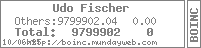
RE: RE: S5T0712- Valid
)
Thank you for that info. Only have a few more to get through so i wont risk it this time but thank you anyway. I'll keep hold of that infomation.
One question. Where do you get a 410 pdb file? Since we've patched wont that be useless?
RE: One question. Where do
)
Udo prepare zip file with exe, pdb and app_info.xml files. You can download it from here
So we going to need a new
)
So we going to need a new .pdb with each new patch?
RE: RE: RE: One
)
I don't think so
@LiborA Thanks for all that.
)
@LiborA
Thanks for all that. Went through VERY CAREFULLY :) after making full backups ect and it seems to be running OK.
Udo's app_info.xml has
)
Udo's app_info.xml has referens too something called albert 4.50 and 4.62 what is this and what happens if i don´t have these exe and pdf files and use this app_info.xml.
Nice, I have just started
)
Nice, I have just started crunching a WU with this new version (on my SSE2 PC)
and I get back to report any potential time difference when it's done ...
RE: You don't need waiting
)
I've just done this step with my last 4.02 wu in progress and it works!
In my app_info I didn't include the info about the pdb and as soon as the Manager started the einstein_S5R1_4.10_windows_intelx86.pdb, that I "cloned" from 4.02, has been erased from the project folder.
Now everything works fine, so I think that pdb files are useless from our point of view... Is it right?
RE: Now everything works
)
yes