You don´t have enough disk space allocated
7 Jul 2006 7:01:31 UTC
Topic 191527
(moderation:
My BOINC manager report to me "there was work but you don´t have enough disk space allocated" and "No disk space, You must free 3666 MB of space before BOINC getspace. Review preferrences for minimum disk space free spca allowed.
1. I have 2 GB free space and i think BOINC manager could allocate tasks ad space in smarter way.
2. I cannot find any PREFERENCES for disk space in menu.
WIN versionBOINC 5.2.7
Language
Copyright © 2025 Einstein@Home. All rights reserved.

You don´t have enough disk space allocated
)
go to your user account http://einsteinathome.org/account/141635.
Select preferences - 'General preferences'
There you can adjust values for 'use no more than xGB disk space' and 'leave at least xGB free'
Udo
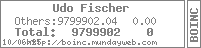
Well, actually, just go to
)
Well, actually, just go to http://einstein.phys.uwm.edu/home.php (that is the default Your Account address). Then to General Preferences. Edit them and save the changes on the website with the Update preferences button at the bottom.
When done, open Boinc Manager, Projects tab, select the Einstein project, click Update.
even easier :
)
even easier : http://einstein.phys.uwm.edu/prefs.php?subset=global goes directly to the settings :-)
Remember that the limit is the smallest value from the three values. The best option is to use only the limit you need (e.g. "leave at least 0.3 GB free") and set the other two values very high (e.g. 100GB and 100%) so they do not kick in.
_______________
There is a glitch in BOINC on compressed file systems btw., BOINC sets the limit acording to the physical HD size, not acording to the physical HD size * an estimated compression ratio.
That means, if your physical HD has 2 GB and you compress a bunch of BOINC folders (e.g. CPDN), it will still limit to 2 GB and tell you it's full while there's still 1 GB left.
Unfortunately it does not accept a relative value like "Use no more than 150%" which could be used to tell the client about the compression in effect.
_______________
One more thing : Older versions of CPDN (up to Sulphur) and sometimes Einstein too leave old workunits behind which eat up much HD space.
Especially after a crash that damaged client_state.xml, there might be unused Einstein WUs left that never will get deleted except for doing a project reset.