Windows S5R3 SSE power App 4.36 available
A "prefetching" SSE App for Windows can be found on the Power User's Apps page.
This App features the prefetching code of the previous Linux and MacOS Apps. It should be rather fast.
However I found the graphics not coming up properly every time, but couldn't deterministically reproduce the problem. It would actually be nice if someone has a machine that shows this problem somewhat reliably. My current guess is that it requires a "shared user" installation.
It will badly crash on non-SSE machines.
With the larger variety of Apps it had gotten harder to write an app_info.xml that satisfies everyone's needs. The one in this package contains the following tags and should allow smooth migration for tasks assigned to these versions:
415
425
426
432
436
You should take a look into the file before installing the App (i.e. restarting the client) if your version is not listed here.
Only run this if you're sure of what you're doing
Happy crunching!
BM
BM
Copyright © 2024 Einstein@Home. All rights reserved.

Windows S5R3 SSE power App 4.36 available
)
This looks very interesting, given the 'prefetch' speedup we saw for the 4.33 Mac version.
I'm going to install it on my host 1001564, identical hardware to the one that's benchmarking 4.32 code at the moment, and run down other projects so I can do a back-to-back comparison - watch out for results in the dedicated thread Gary started (I think we should only post debug info in this thread).
I probably can't help with the graphics question as I run service installs, but I'll have a look.
Edit - nothing at all happened for my first few clicks on the graphics button. Eventually, the two tasks started from scratch with 4.32 responded and displayed OK (with 0% CPU usage for the graphics worker app), but I still haven't got graphics to show for the task that was already in progress with 4.32 before the switch.
As it happens my Q6600 had a
)
As it happens my Q6600 had a 4.32 result over 98% complete when I switched to 4.36. So this is a validated mixed result but it only processed 14 skypoints on 4.36.
I have tentatively seen one adverse effect:
For Einstein there is a phase of initial execution, seen when a new result is started, or when a restart is done from checkpoint, not from memory image, in which no progress is reported, and the pattern of memory usage etc. is much different than during normal execution (a very high rate of I/O Reads is reported in this phase by Process Explorer, reaching a little over 890,000,000 bytes before abruptly dropping to almost nothing at the end of the phase).
In restarting four results from checkpoints on my 3.004 GHz Q6600 (which has, however, rather tame memory settings), this phase took about 2 minutes 40 seconds of wallclock time on 4.36, which I think is up a half minute or more from 4.32. This phase takes far, far less time on my otherwise identical E6600 system, so seems to be particularly affected by memory conflict.
As this phase is minor in overall execution time, I mention it as a curiousity, not as an important point on application performance for this version.
Installed it on my office
)
Installed it on my office PC.
One task is at 49% the other at 6% (with app 4.32).
But I don't use graphics and have BOINC installed as a service.
Results will be available tomorrow.
Udo
Udo
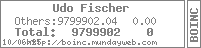
My 3.006 GHz Q6600 has
)
My 3.006 GHz Q6600 has delivered an initial batch of four "pure" 4.36 results. Three of the four have validated with the other just awaiting its quorum partner.
I did some deliberate pausing to try to get a diverse enough set of phases to get a good quick performance estimate from Ready Reckoner 7e, but a glance at the graph shows that the fit is not good. Possibly I have "wings" trouble.
Anyway, here they are:
905.35,465,15372.38,4.36
905.20,423,14297.61,4.36
905.20,433,14661.78,4.36
905.20,438,14881.08,4.36
423 is extremely near the trough.
I previously had executed both 422 and 424 from the 905.20 frequency on 4.32 as part of trough prospecting using the mean of the declination, so those times are available for comparison:
905.20,422,17709.59, 4.32
905.20,424,17864.78, 4.32
I don't think I have the data to estimate the new variance, but the CPU time at trough looks just a little over 80% of the 4.32 value, and that is likely to dominate the average performance change.
I'd estimate that for my Conroe-generation hosts, 4.36 is about 25% more productive than 4.32, almost certainly between 20 and 30%.
[edited to add results from another host--all edits after this note]
My E6600 has delivered two fully 4.36 results, of which one has validated.
845.50,365,13690.50,4.36
845.50,366,13741.50,4.36
I had previously run the next in sequence on 4.32
845.50,367,16902.78,4.32
That suggests a 23% improvement near that phase. I'll stand by my rough bracket of between 20 and 30% overall productivity improvement for Conroe-class CPUs running Windows XP, going from 4.32 to 4.36.
[subsequent edit--for previous version comparison]
For my Q6600 host, on 4.15 the fitted trough CPU time was about 27800 CPU seconds, and 24500 on 4.26, so the trough improvement from 4.15 to 4.36 has been not too much less than a factor of two. If 4.36 continues the trend of having more variance, the overall average improvement is a bit less, but still a very large improvement indeed has come to Windows Conroe-type hosts.
I installed the new 4.36 on
)
I installed the new 4.36 on my three activ maschines. I'll see what happend ;)
RE: However I found the
)
Graphics work here all the time. Even when EAH isn't running. Graphics window then stays open for 5 seconds before clearing out by itself. ;-)
Still got the missing portions of the graphics, though. So let's point toward my system or BOINC for that. Although the Artificial Intelligence Systems V6 graphics work good (albeit slow), with all information visible there.
As for speed, I switched at 65% into my present task, for the 4.32 application. 2 hours later it's at 82%. I think it's sped up already. Then again, 4.32 was already quite speedy, with about 15 hours for an over 800 task.
Blah! Just when I was
)
Blah!
Just when I was going to check on the AuthenticAMD string too...
Decisions....decisions...
Hmmm, since I currently have trough-to-peak tasks to process, switching over to this app would give a good indication of whether or not there is significant improvement as I can compare to the times to what I just worked on moving from the peak down to a trough...
I had grabbed a few cosmology tasks as well. I'll finish up the one I have and then get 4.36. I didn't start any tasks with a modified binary, so all of the next tasks will be processed solely by 4.36...
Hi! I do have graphics
)
Hi!
I do have graphics problems, and it's very strange indeed:
At first, I would not get graphics at all, for neither of the two E@H task running on my dual-core.
Then one WU was finished, and now I get graphics for one task (and it looks perfectly right), but not for the other (!!!)...go figure.
It can't possibly have an effect what app the task was started with???? I'm asking because the "mixed" tasks would not show the graphics but the pure 4.36 does even though all tasks were branded 4.32 (of course BOINC was restarted after switching the apps).
CU
Bikeman
Here's one that will twist
)
Here's one that will twist your tail! Shut everything down, installed 4.36, did a reboot, it killed the 4 that were running under 4.32 and 8 others in the queue!
Everything is working fine now.
Hi! That's very strange,
)
Hi!
That's very strange, it continued crunching 4.32 task on my host. Go figure.
Please everyone forget about my graphics error report earlier: it seems that when a slot is created for a science app to run in, BOINC creates a "soft link" file graphics_app which contains a link to the separate graphics app (well, my BOINC 5.10.30 does this).
When you switch apps in the middle of a task, it seems the link is not updated to the new app, but that one will be deleted, so the graphics_app link points to nothing at all. No wonder the graphics didn't work.
So at least for newer BOINC versions, do not expect graphics to work for tasks that were started with an earlier version.
CU
Bikeman