Waste of CPU resources
12 Feb 2017 11:01:56 UTC
Topic 205377
(moderation:
Whether NVIDIA or AMD, each GPU task must take up a CPU core or thread, resulting in the use of AMD CPU when nearly 90% of the waste of resources. According to the actual situation of the GPU set up a reasonable set of CPU requirements.
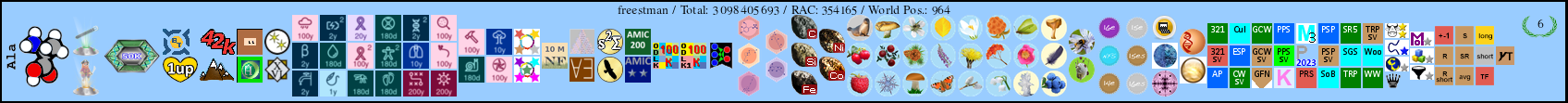
Language
Copyright © 2024 Einstein@Home. All rights reserved.

You really do need 1 CPU core
)
You really do need 1 CPU core for each GPU task with nvidia. Whilst the same defaults do apply to AMD, you can change those defaults with an app_config.xml file. Assuming you wanted to run 2 GPU tasks with the support of just 1 CPU, here is the file you would need to use. It needs to be named exactly app_config.xml and it needs to be placed in the Einstein project directory. After placing the file you need to click 'read config files' in BOINC Manager advanced view.
The values for gpu_usage and cpu_usage can be changed to whatever you need for optimum performance. If you don't have at least one 'free' CPU core, GPU performance is likely to suffer. When figuring out how many GPU tasks can be run simultaneously, you need to have ~1GB of GPU RAM per task. Running more than 2 GPU tasks concurrently on the one GPU is not likely to give much further improvement and may actually be counter-productive in some situations.
Cheers,
Gary.
Thank you!
)
Thank you!