Un-optimizing the app
6 Jul 2006 20:23:52 UTC
Topic 191524
(moderation:
When the new S5 optimized patches came out I installed them. Now I understand that the project folks would like us to use the standard app. I did not save the original files. What is the quickest way to convert back to the std app?
Here is what I'm running now on 2 computers:
2006-07-05 20:42:28.5000 [normal]: E@H S5R1 4.10 0712 TEST
Thanks
Joe B
Language
Copyright © 2024 Einstein@Home. All rights reserved.

Un-optimizing the app
)
The quickest way is to reset the project. Open BOINC Manager, go to the Projects tab, select Einstein, press the reset button on the left.
Done. Thanks Ageless
)
Done.
Thanks Ageless
Joe B
Hi Ageless, I just
)
Hi Ageless,
I just completed the first wu after resetting the project. It still says
that I'm still using "E@H S5R1 4.10 0712 TEST". I just can't seem to get rid of the patched version. Any other suggestions, or should I just deleted the Einstein folder detach and rejoin the project?
(Edit) Here is the wu in question: http://einsteinathome.org/task/36073217
Also, moderator please delete the blank messages. I use the tab key alot to indent paragraphs and it does something other than indenting here.
Thanks
Joe B
RE: I just completed the
)
It's most likely because you are using an app_info.xml file to run that fake version 4.10 of the app. You won't get a new copy of the standard app sent to you until you get rid of the app_info.xml file. Also, your results are not validating. You need to fix this ASAP.
Check your results on the website. For any machine sending in invalid results, delete the app_info.xml file and then reset the project.
Cheers,
Gary.
Hi Gary, I deleted the
)
Hi Gary,
I deleted the files on my 2 sse computers and reset the project as you recommended. These were the only ones patched. They now have "new" work and are running. We'll see how they do in about 1/2 day.
Thank you,
Joe B
Excuse me, my error. :-) I
)
Excuse me, my error. :-)
I should've said to take out the app_info.xml file. I posted my information without checking the facts.
RE: Hi Gary, I deleted
)
you can immediately check the version of the application in folder 'slots' subfolder '0' (or any other, depends on the concurrent WUs running) in file 'stderr.txt'
Udo
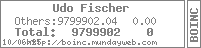
Hi, Both computers'
)
Hi,
Both computers' stderr.txt file size was 0. Also the wus from my 2 formerly patched machines are reporting that they use 4.02 and are validating. I'm back in business! Thank you all!
Joe B