S@h vs Einstein. The former but not the latter accept crunching WU:s after shift of host-account.
After logging in to another (B) account (not the one active (A) when BOINC Manager was originally installed and I attched to S@h and Einstein) on my PPC Mac G5 running with OS X 10.4.7, the "einstein_S5R1 version 426" app and "setiathome_enhanced version 513" app resumed their WU crunching but only the latter accepted new tasks. In the BOINC Tasks pane the name of a downloded Einstein task could be seen with the "Status: Runnig" but no progress whatsoever could be seen measured in CPU-time and so on. Moreover trying to make contact with Einsten@home's Messageboard I was denied access and my e-mailadress was not accepted. Logging out from account B and back to A the "einstein_S5R1 version 426" app started working the task as it is supposed to do. I had no problems to visit my Einstein-account and found that there were two tasks succefully reported during the time-period I was logged in to account B, though they were both dowloaded when I was still in the A account.
I'd like to do some more testing of the differences between Seti and Einstein and oncemore swap accounts so I send this message and will be back if it seems pertinent.
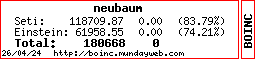
Copyright © 2024 Einstein@Home. All rights reserved.

S@h vs Einstein. The former but not the latter accept crunching
)
Well I suppose I was wrong about the differences between Einstein and SETI, neither the former nor the latter seems to keep proper contact with BOINC when you swap accounts. The jobs allready in RAM are completed — and successfully reported (!), but no new ones are delivered and the ones that are formerly downloaded and waiting to be crunched on will never be picked up from the HD unless I swap back. Now — is there something I can do to avoid this break in contact when swapping between accounts? I guess it cannot be considered a bug, but it would be nice to have the problem solved as I do use different accounts.
Short and sweet, you can run
)
Short and sweet, you can run multiple projects on one acct. Pick an acct and forget the other.....
BOINC Wiki
RE: Short and sweet, you
)
You were too short I'm afraid. To repeat my question: How do I make BOINC resume working after logging out/in from one account to another — accounts on my Mac OS X Tiger platform, not BOINC-accounts.
I am unsure how Tiger works.
)
I am unsure how Tiger works. On the PC side, you install as Multi User, or as a Service. Multi User runs whenever any user is logged in. Service runs even if people are not logged in.
Do you have either of those options at install?
RE: Short and sweet, you
)
You were too short I'm afraid. To repeat my question: How do I make BOINC resume working after logging out/in from one account to another — that is accounts on my Mac OS X Tiger platform, not BOINC-accounts.
RE: You were too short I'm
)
If the Manager isn't in the Dock of one account, start it from the Applications folder and mark it to "Keep in Dock" and "Open at login" (CTRL-Click on the Icon in the Dock once the BOINC Manager is running). You may also want to set the screensaver to "BOINC Saver" for this account. The BOINC Client uses the system-wide "BOINC Data" directory (in "/Library/Application Support"), so it should always resume the work it has begun on this machine, no matter which user starts the client.
[Edit:] The above may be right but are no answer to what you asked in the beginning.
IIRC the client will be running under the account of the user who installed it (e.g. see the Activity Monitor), regardless of which user started the Manager. Is this true? Do the network settings differ between the accounts?
BM
BM
RE: RE: You were too
)
I´m sorry but I had mispelled my e-mailaccount on Einstein. After correcting that I had no trouble to log in to my account there from Tiger B. I guess you are asked to log in the first time you start up BOINC from a new OS X account. After that you are inside so to speak. The two WUs that are chrunched at the moment were once downloaded on Tiger A. I hope that my successful log in to Einstein from B will solve the problem and my Tiger will have a new helping from Einstein to crunch later on. So I stick with the B account and will see in the morning and I should feel like a bug myself I guess. Anyhow there seems to be such a creature resident somewhere after all, namely that you cannot access the log-out command in the Apple menu when BOINC is active in the forefront on the desktop. The Apple higlights but no menu-list comes down. It's not much of a practical problem since I just deactivate the BOINC window and go on logging out. This problem doe's not show up on Tiger A though. — By the way I checked the TCP/IP part of the network and could see no difference when accessed from A or B. The same IP number and so on. As concerns what the Activiy Monitor shows it's nothing besides the Monitor itself and something called Microsoft Messenger Daemon. Yet the BOINC clients are running on my two processors, as I guess can be seen in the small display at the bottom of the Monitor window. So you are right. Whatever those two BOINC clients do they do it elsewere, not here at B and all this is far beyond my understanding as you may have guessed by now. :-)