Running a late task
10 Feb 2019 4:20:01 UTC
Topic 218149
(moderation:
The task started before a deadline that has now passed, should I abort it? What is the policy?
Language
Copyright © 2024 Einstein@Home. All rights reserved.

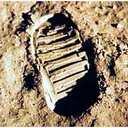
It's up to you. If crunching
)
It's up to you. If crunching is well underway and if it can be finished quickly, it may be returned before its replacement and so be accepted.
You could find the task in question through your computers link on the website and click the workunit ID link for that task to see if a replacement has already been issued. If so and if you follow the computer ID link for the replacement task, you could get some idea of how close to the top of the queue, that replacement is on the other computer.
If you have any further tasks that have exceeded the deadline but are not started, you should probably abort those because they will probably already be underway on other computers. Knowing that the deadline is two weeks, you should not request more work than can be comfortably processed within that deadline. Perhaps you have set your work cache size at too large a value?
Cheers,
Gary.