[Resolved] app_config.xml
12 Apr 2013 2:18:10 UTC
Topic 196907
(moderation:
Language
Copyright © 2024 Einstein@Home. All rights reserved.

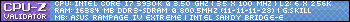

[Resolved] app_config.xml
)
My ATI card worked as you described until I freed up a core to feed the video card.
RE: My ATI card worked as
)
What is your app_config.xml setting?
"Freed up a core" is not very specific my friend.
RE: RE: My ATI card
)
I THINK he means he stopped using ALL his cpu cores and let Einstein use one of them as it saw fit, instead of using all of them to crunch. Most of us that crunch do that, that way the gpu has a full cpu core to keep it fed and running optimally.
RE: RE: RE: My ATI card
)
No, actually I used E@H preferences. I set that parameter to use at most 75% OF CPU on the i5. I use the other 3 cores to crunch cpu only tasks.
RE: RE: RE: RE: My
)
Thanks for clarifying! But shouldn't that be 25% on a qaud core i5? 75% means to use upto 3 of the 4 cores, right?
RE: Thanks for clarifying!
)
Mikey, your math is improving, but your spelling needs a little work. "qaud" should read "quad", or is there a new kind of core I have never heard of?
RE: RE: RE: RE: My
)
Betreger - if you are using an i5 than you only have 4 cores. You have 8 threads. If you uses 3 threads to do non-GPU tasking, that leaves 5 threads for GPU task support. 5 of 8 equals .625 or 62.5% of the CPU, not 75%.
Now that we are speaking the same language, I would still like to know how you "freed up a core" or more specifically what do I need to do to improve my GPU's functionality with Einstein GPU programming?
Mikey - Why don't we have Smiles or am I missing something in the Account setup?
RE: But shouldn't that be
)
You set up BOINC to use that many cores.
So in the case of a 4 core, 100% means use 4 cores; 75% means use 3 cores; 50% means use 2 cores; 25% means use 1 core.
If Betreger wants to use 1 core alongside his GPU, and use the other 3 cores elsewhere to run CPU tasks, he set up correctly with "use at most 75% of multiprocessors". It's how I have it set up here as well, 1 CPU core for use alongside my AMD GPU running Einstein, the 3 leftover CPU cores run Seti.
RE: RE: But shouldn't
)
Now, that I understand. Ageless, correct me if I'm wrong. But, if I have an app_config.xml file in place, then it supersedes the Account setup. Yes?
An app_config.xml will
)
An app_config.xml will override any of the same settings set through the project, yes.