"Postponed: Waiting to acquire lock"?
21 Jun 2015 6:44:56 UTC
Topic 198131
(moderation:
Any idea what's going on here?
Mid-2007 24" 2.8GHz iMac, 4GB RAM, ATI Radeon HD 2600 Pro 256MB VRAM, OS X 10.6.8
If you're not part of the solution, you're part of the precipitate.
Language
Copyright © 2024 Einstein@Home. All rights reserved.

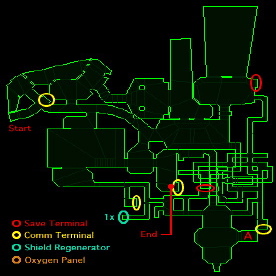
"Postponed: Waiting to acquire lock"?
)
Never seen anything like that but I googled it and found this:
"The "Waiting to acquire lock" message is generated when BOINC detects that a second application is attempting to run in one of its slots. BOINC will continue trying to start the application every 10 minutes.
Technical details: when an application is running there's a lock on the file "boinc_lockfile" in the slot directory, and the detection is due to the file already being locked.
The only time I've seen that message was when the BOINC core client crashed and left orphaned applications running."
So a tip is to close down Boinc and then check the taskmanager on your iMac and close any applications that are Boinc related. Or just reboot the machine.
G'day. I restarted my Mac
)
G'day.
I restarted my Mac after restarting BOINC did no good, and now get:
If you're not part of the solution, you're part of the precipitate.
RE: G'day. I restarted my
)
Did you reinstall Boinc after upgrading your OS? Some people have reported that under the new OS Boinc had problems until they did.
I've stuck with OS X 10.6.8,
)
I've stuck with OS X 10.6.8, not changed in years for this Mac. I'm now getting this error on some newer projects I've added, but not the old ones or all of the new:
Could it be related?
Ok, this board has broken this URL when placed within img tags :-\ So here it is straight: https://i.imgur.com/3C5eU97.png
If you're not part of the solution, you're part of the precipitate.