Orphan WorkUnits
My computer usually runs 2 work units at a time.
Twice I've had a third one uploaded. The first time one of the 3 never finished. The one from the second such event is still hanging around while units that have been loaded later bypass it. I think that it too will never finish.
Why does this happen and is there anything I can do about it?
...and while I have your attention, why is my runtime so very long? I've been averaging 62000-63000sec per job where others are averaging about 35000sec for the same work. I have an imacG5 with speeds, memory and upload, download times that don't look bad compared w/ other people's and my computer is available 24/7.
I'm also 'requesting' an obscene amount of credit -- about 150 credits per job, which of course, I never receive.
--thelma
Copyright © 2024 Einstein@Home. All rights reserved.

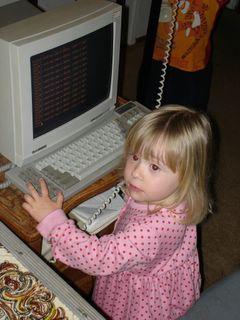
Orphan WorkUnits
)
> Why does this happen and is there anything I can do about it?
They are really "Phantom" work units. They result from some sort of communications glitch which prevents your client from correctly receiving the work. The server however still thinks you have the work so it is still recorded on the web page. Because you don't actually have the work, your computer will waste no time on it and it will eventually expire and be resent to someone. For you it is quite harmless.
> I'm also 'requesting' an obscene amount of credit -- about 150 credits per
> job, which of course, I never receive.
This implies that when the benchmarks are running the true speed of your computer is measured as being a lot faster than what it is when a work unit is processing. To me, there must be something else running that is consuming about 50% of your cpu and E@H only gets to see the balance. Whatever it is, it's not intefering with the benchmarks however. If you can find whatever it is that's doing this, you should be able to get your runtimes and claimed credits down to the figures you mention.
Maybe one of the Mac experts might be able to help.
Good luck with finding what's slowing you down.
Cheers,
Gary.
Your claimed credit is
)
Your claimed credit is calculated based on benchmark * cpu-time, so it matches the computation time you observe. We are still trying to figure out why the Windows code produced by the MSC compiler is so much faster (about 2x) that the code produced by gcc that is used for Linux and Mac builds. So no need to worry about your machine, and stay tuned for the next generation of Apps, which shoucl be faster on MacOS and Linux.
BM
BM
A question for anyone: Boinc
)
A question for anyone: Boinc is supposed to report CPU seconds, not elapsed time, right?
In other words if your client gets a 50% CPU share and uses 30,000 seconds of CPU over 60,000 seconds of "wall clock" for a unit, it should report 30,000 as the time...
EliThelma, what is the CPU time for a typical unit? On my G5 the time runs about 28,500 with a 2 Ghz processor. A 1.8 or 1.6 Ghz iMac G5 would naturally be ~~10-20% slower. Also my benchmark results are about 1200 million FP ops and 3800 million integer ops per second - how do yours compare? (Look at the file client_state.xml in your Boinc directory for the p_fpops and p_iops numbers near the top in the section)
When you say it "usually runs 2 work units at a time" do you mean it has two units showing in green on your results web page, (one being worked on and one waiting) or do you mean it's crunching two units at once?
Check your CPU usage : either type "top -us5" in a terminal window, or use the "Activity Monitor" in the Utilities folder of the system Applications directory (they show the same information. On my machine it looks something like this:
[pre]
PID COMMAND %CPU TIME #TH #PRTS #MREGS RPRVT RSHRD RSIZE VSIZE
2575 einstein_4 93.7% 4:11:35 2 14 47 3.96M 2.11M 3.75M 45.2M
2576 einstein_4 88.7% 3:49:00 2 14 46 3.12M 2.11M 2.48M 44.4M
534 Safari 9.2% 11:41:28 20 300 2357 251M 79.1M 289M 479M
2612 top 3.0% 0:00.30 1 16 26 320K+ 496K+ 684K+ 27.2M+
0 kernel_tas 2.1% 82:51.78 39 2 3568 32.2M 0K 113M 1.05G
2342 iTunes 2.1% 21:24.94 5 252 636 19.1M 30.5M 19.6M 199M
545 Terminal 0.3% 8:00.72 6 96 252 5.70M+ 20.1M 15.9M+ 168M+
231 WindowServ 0.1% 31:07.66 4 371 1075 25.1M- 89.0M+ 111M 286M
2364 boinc_4.25 0.1% 2:54.99 1 13 59 520K 1.50M 1.29M 33.3M
[/pre]
This shows two copies of Einstein running, (it's a dual processor machine) each getting ~90% of one processor. My Safari browser is eating 10% - it can take even more if you have lots of windows with animations or Flash in them. Here, one copy of Einstein has run for about 4 hours of CPU time - the TIME column is CPU time, not elapsed time.
If things are working correctly, you will have one einsten_4 running, and it should be getting 80-90 precent of your CPU time. The only good way I know to get the data captured is to use the command "top -us5 -l 2" (that's a lower-case L) - it will print the list out twice, then you scroll to the top of the second printout and do a copy/paste of the data. If your client is not getting a good CPU share, let me know what the big users are and I can maybe help.