Optimizing BOINC General prefs for Mac PPC Dual G5
11 Oct 2006 17:05:20 UTC
Topic 191934
(moderation:
I'm crunching tasks from S@h and Einstein@h on my Dual 2.7 G5 OS X 10.4.8 with BOINC 5.4.9 and the upgraded clients einstein_S5R1_4.27_powerpc-apple-darwin and seti_enhanced-ppc-v6 respectively. It seems to work fine and without problems. Yet I'm not sure if there is some more finetuning to do e.g. in BOINCs General preferences pane. I've the same values for both projects and they are
General preferences . I´d be grateful for any suggestions.
Neubaum
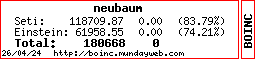
Language
Copyright © 2025 Einstein@Home. All rights reserved.

Optimizing BOINC General prefs for Mac PPC Dual G5
)
Unfortunately, we can't really help. The link you've given is a generic "show the preferences page for the current user" - so you see your preferences, but I see my preferences.
I don't think there's a way for one user to see another user's preferences - just as we can't see as many details for someone else's computer as we can for our own.
If you would like us to comment on your settings, I think you'll have to copy and paste the page as text.
RE: RE: I'm crunching
)
Oops, of course. I'll come back later if I can copy it into ordinary text somehow (how do I do that?), if not I'm hesitating. Thank's anyhow.
RE: Oops, of course. I'll
)
a very simplistic way to do this would be to open your prefs page. highlight the entire page. right click, select copy. now make a blank txt file and right click paste... go threw the contents and make sure everything "lines up" the best it can. then copy from the text file to this post... its not perfect but it should do :)
edit: the instructions apply to windows.. i havent a clue how to do that on a mac. sorry.
seeing without seeing is something the blind learn to do, and seeing beyond vision can be a gift.
RE: RE: Oops, of course.
)
Processor usage
*Do work while computer is running on batteries?
(matters only for portable computers) = no (Stationary am I)
*Do work while computer is in use? = yes (Means what, exactly)
*Do work only between the hours of = (no restriction)
*Leave applications in memory while suspended?
(suspended applications will consume swap space if 'yes') = no (I’m lost, guess I shouldn’t �consume swap space� though — any drawbacks there?)
*Switch between applications every
(recommended: 60 minutes) = 60 minutes (Well, I’m humble)
*On multiprocessors, use at most = 2 processors (I’d love to have more of them)
*Use at most = 100 percent of CPU time (Yes!! Why not?)
*Disk and memory usage
RE: *Processor usage *Do
)
If set to “no�, when user activity is detected (from the keyboard or mouse) the apps will be stopped for a specified period, by default three minutes. Some users have reported that their systems react to non-user-related activity (e.g. the screensaver kicking in) when this setting is “no�; most find that their work is unaffected by leaving it to “yes�—intensive game-playing, or real-time computing (e.g. recording a video stream) possibly excepted. You can always shut BOINC down or hit its Snooze button before starting on something that requires your systems’s undivided attention.
Shouldn’t be a problem unless you’re already short of RAM and disk space. Multiple-CPU Macs running several projects sometimes run out of shared memory (which is factory-configured to a minimal amount) but there’s a fix for that.
That last option is not yet supported by a standard BOINC version; it was added to an alpha- or beta-test version not long ago, so will probably work in v5.6.x or v5.8.x, whatever the next stable release will be.
I add the rest of my General
)
I add the rest of my General preference pane. I was interupted by the 60-minutes-limit for editing messages. I hope you can comment on these (below) as well.
Disk and memory usage
* Use no more than = 100 GB disk space (Hairy question to answer, is it not? I stick to default for now, having 149/234 GB free space at the moment. The five files downloaded and residing on disk from Seti and Einstein take up about 18 MB! That seems safe, I think.)
*Leave at least (Values smaller than 0.001 are ignored) = 0.001 GB disk space free (Default seems OK to me, or am I wrong?)
* Use no more than = 50% of total disk space (Beyond my horizon. How decide? I stick to default.)
*Write to disk at most every = 60 seconds (I stick to default because I don’t know of better.)
*Use no more than = 75% of total virtual memory (You tell me. But is there something to gain here?)
*Network usage
* Connect to network about every (determines size of work cache; maximum 10 days) = 0.05 days (How about that? For sure it would be useful to have a when-pointing-to-entry-sticky informing (grossly) about the gain of raising/lowering this figure)
*Confirm before connecting to Internet? (matters only if you have a modem, ISDN or VPN connection) = (no) = (I connect by Ethernet and �no� seems appropriate
*Disconnect when done? (matters only if you have a modem, ISDN or VPN connection) = (no) (I connect by Ethernet and �no� seems appropriate
*Maximum download rate: = no limit (Why should there be one?)
*Maximum upload rate: = no limit (Why should there be one?)
*Use network only between the hours of Enforced by versions 4.46 and greater
(no restriction if equal) = (no restriction) ] (�no� seems appropriate)
*Skip image file verification? Check this ONLY if your Internet provider modifies image files (UMTS does this, for example). Skipping verification reduces the security of BOINC. = no limit (I stick to default verification-security, but have no idea about how my internet provider handles images)
RE: * Use no more than =
)
I noticed your discussion on general preferences and I remembered this post and thread from about a year ago. At the time it was written, there was an undiscovered bug that was causing disc space errors to crop up. The bug was fixed and the thread died out long ago - but the discussion regarding the "Use no more than" preference is still pertinent. Anyway, I thought you might find it helpful.
RE: *Disk and memory
)
E@h requires more disk space than most projects, as work is downloaded in the form of large ‘source’ files from which individual WUs are extracted as required. My other projects all use less than 5 MB each. I hear Climate Prediction, with its extremely long-running WUs, is one that needs a lot of disk space.
Some users may have limited or strictly metered bandwidth. Likewise for the next item. Just a guess …
You’d know it from SETI@home if there were a problem; IIRC the obvious symptom would be errors concerning the checksum on the JPEG image of the S@h logo that goes in the project folder.
RE: RE: * Use no more
)
Well, thanks for reference. The discussion there is mostly beyond my horizon though. Anyhow,I think I could raise the "Use no more than = 50%" default to "80%" and benefit. I've had problems recently S@h not willing to download new wu's for hours when prompted every 60 seconds as could be read repetedly in the messages pane ("Wed Oct 18 18:47:11 2006|SETI@home|No work from project"). Einstein was happily crunching at the two processors. When I updated S@h BOINC immediately downloaded a new task, preemted one of the Einstein wu's (which is normal procedure) and the app went to work on it. Why must I update? I'd not made any changes in my preferences (the one above from 50% to 80% was made after that)?
RE: I've had problems
)
You shouldn't need to update. I think you just "happened" to update around the time SETI came back online after an outage. Take a look at SETI's Technical News. It discusses some problems they have experienced recently. More than likely, that explains why you were getting the "SETI@home|No work from project" messages.