New Host Seems to Have Merged
4 Dec 2015 20:42:11 UTC
Topic 198334
(moderation:
A BOINC redditor had an issue I too saw. I attached a new host and it somehow "merged" with a currently running host in All Computers. It was a different CPU, different hostname, and different IP address, but for some reason it was sharing the same Computer ID. I de-attached the new host and things went back to normal. https://www.reddit.com/r/BOINC/comments/3vanz4/computers_have_merged_in_my_account_manager_after/
Any idea how to prevent this?
Language
Copyright © 2025 Einstein@Home. All rights reserved.

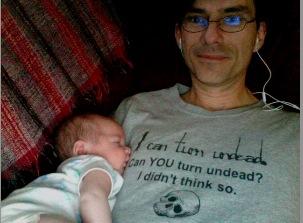
New Host Seems to Have Merged
)
It's happening again. I've added a brand new host, new machine, new domain name, etc. Yet it shows up with the history of an another machine( 875k credit ). The older machine is cannot be seen any more. Here is the host id: https://einsteinathome.org/host/12129501
I've never merged anything.
EDIT: To be clear, that host id URL will either show you a Core 2 Duo with GPU or a Core i7, whichever machine updated last.
https://einstein.phys.uwm.edu
)
https://einsteinathome.org/account/143150/computers
Did you try going through your list of hosts and try the *merge* on each one to see if it says there is one to merge with or not?
(and maybe a reboot after that)
How many hosts do you actually have here?
UPDATE: It occurred to me
)
UPDATE: It occurred to me the last couple of hosts I've attached were through BOINC Manager -> Add Project, where I normally use boinccmd --project_attach.
So I uninstalled/reinstalled, and attached with the command line and it straightened them out.
How do you install your
)
How do you install your BOINC? Do you copy the data directory from an existing installation, or do you have a pre-configured template? That way it could be possible that several hosts have the same host ID.
If this happens again, look at the host details. By the creation date you should be able to tell if it's a new host that has possibly been merged with an old one or if it's the old one with new attributes.
RE: How do you install your
)
All of mine have been fresh from scratch: format the drive, Ubuntu 14.04 installer, then install BOINC from the apt-get repositories. I would always only install boinc-client, and attach with: boinccmd --project_attach URL auth.
But I've got enough hosts now that I went and learned how to monitor remotely from a central machine with BOINC Manager. That's when I realized you could attach through BOINC Manager as well, which seemed more convenient. So my last two hosts I would clean install the OS, then install both the client and manager on the newly created host, and then use Add Project to attach. In other words, I used Manager, but not remotely when when attaching. And both those times it got confused and thought it was a prior machine, the same prior machine in both cases(I may have used BOINC Manager -> Add Project for that host too, I don't remember).
The work-around for now was, apt-get purge the client and manager, reinstall. Set my Computing Preferences with BOINC Manager, but attach to E@H with boinccmd.
I could imagine that this
)
I could imagine that this could happen if the computers happen to get the same "cross-project host id". AFAIK this ID is generated from account information (email address) and the MAC address of the first ethernet interface. You don't happen to tweak your MAC addresses or have e.g. a virtual (VMWare) interface on all the machines?
BM
BM
RE: It's happening again.
)
I'm confused by your description of the problem :-).
Here are the facts as I see them:-
* It has 835K RAC (not 875K) because the GPU probably produces enough per day to get there from when the ID was created - 19-Nov-2015.
* The real problem seems to be that your i7 (4790K) has two separate IDs - ie, it seems to have been attached twice.
* The oldest ID
12142967 was attached on 6 Dec 2015, 1:10:16 UTC and has a total of 21 tasks on board.
* The newer ID 12143364 was attached on 6 Dec 2015, 20:38:59 UTC (19+ hours later) and has 8 tasks on board.
* From your description ("apt-get purge the client and manager, reinstall") I suspect you have removed a working installation (with 21 tasks on board) and replaced it with a new installation (and hence a new ID) which now has 8 tasks - one for each core - which seems logical.
Can you run BOINC Manager on your i7 and confirm that there are 8 tasks on board? If so, I would set NNT (no new tasks) and allow those 8 tasks to finish and be reported without getting any further tasks. I would then go to the details page for that host and use the 'merge' function at the bottom of the page and attempt to merge the older ID, 12142967, into this newer ID. If that is successful, and with NNT still in place, I would 'update' the project by selecting it in BOINC Manager (Advanced view) and clicking the 'update' button. I would expect that the 21 tasks from the old ID would be resent to the new ID in batches of 12, each time you click update. I don't know for sure - it might even happen automatically as a result of the merge but if not, the 'resend lost tasks' function should get them for you. You could then unset NNT and proceed on your merry way.
The upshot of all this is that I don't really believe that it's possible to have a brand new host addition suddenly assume the ID of an existing host just because you added the new host using either boinccmd or the BOINC Manager GUI. In other words, either process should work fine and the use of boinccmd isn't at all a 'work-around'.
On the other hand, removing an existing ID and then getting that bit of hardware to request an entirely new one, seems a much more plausible explanation for what has happened.
Cheers,
Gary.
Thanks, Gary. I have
)
Thanks, Gary. I have confused matters, haven't i?
You are right, I should have said Pentium D. The reason it's not an i7 though is because I fixed that problem.
Correct. This card is jamming out RAC, from my perspective. It's my first GPU and I'm delighted :)
It's actually had 3 separate IDs. The first was the same one as the Pentium D (ID=12129501). The second, the one you call "oldest ID", is the one I got from my work-around of uninstalling/reinstalling and attaching with boinccmd.
And the third is because I've detached again since then. It's a brand new machine I built myself. I've never installed a CPU before and I used the included stock cooler. I was monitoring temps and alarmed at how high it was even running 50% CPU time. I spent a lot of time trying to get Ubuntu 14 to detect my fan so I could increase the speed. It wasn't detecting so I decided to format the drive and try Ubuntu 15. *HOWEVER*, before I did that I pressed Remove in BOINC Manager because I want to be a good citizen and let the server know that I'm removing this machine. I don't think it works though(or I'm not doing it right). I've also done it in the past with: boinccmd --project URL detach. But whether I Remove with Manager or detach with boinccmd, the Tasks on my Account are always green and say "In Progress". I don't know what to do about that(this is why it says I have more tasks than I actually do).
The machine is off right now. I managed to get fan control working in Ubuntu 15, but the temps are still alarmingly high so I ordered a Cooler Master Hyper 212 EVO which arrives on Tuesday. Hopefully that fixes the temp issue. If so this beast will eat those tasks long before the deadline :)
This has happened twice now, two different brand new hosts have gotten the ID of a previous running host: Pentium D, ID 12129501. All three of them were attached through Manager(locally installed). The brand new hosts would immediately have an impossibly high RAC, the same RAC as the Pentium D. Except the Pentium D was now "gone". I'd then go to the Manager of the Pentium D and run Update, the Domain Name and CPU Type of ID 12129501 would change back to the Pentium D, and the new host would "disappear", until the new host updated. Then the same ID would have that Domain Name, CPU Type,etc, and the Pentium D would be gone again.
Since it's happened twice, I won't be surprised if I can actually reproduce this. I'll take screenshots if anyone is interested :)
Thanks for your insights.
John
I'm not out of the woods yet.
)
I'm not out of the woods yet. I just realized my poor little dual-core Pentium D is sitting on 16 CPU tasks: https://einsteinathome.org/host/12129501
and its GPU has zero tasks. I think it's because this host id is the one that was constantly confused for something else, in this case, it was probably sent work meant for an i7 without a GPU.
Ran Update in Manager but the project is sitting on "Wont get new tasks". It'll take 10 days to work through all of those before it has a chance to resolve itself.
Is it better to wait 10 days, or reinstall BOINC and attach with boinccmd? I have not done it this machine because I didn't realize it too had a problem.
Please think through, and
)
Please think through, and answer, some of the questions that Gary has asked before making any changes.
In particular, the process of attaching to a project is done by the core client in every case. You can issue the instruction either via the command line (boinccmd), or via the graphical UI (Manager), but it's the same command either way, and the same action will be taken by the client.
So, I don't think there's any causality for observed differences between boinccmd and boincmgr - just coincidence. It would be more useful to start posting logs of the current state of play - especially the startup logs of the various clients on the various hardware, which is otherwise quite confusing for the reader.