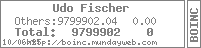multiple tasks
21 Aug 2006 12:15:08 UTC
Topic 191710
(moderation:
hi all, i have 5 projects running in my pc, but only one is running, the others are waiting. Please tell me how can i put them running not at the same time but one after another . Thanks
Language
Copyright © 2024 Einstein@Home. All rights reserved.

multiple tasks
)
Unless you have a multiprocessor machine, you can not. Each project takes a lot of computation power in the FPU. If you had 2 projects running in that FPU, they may run into each other and cause errors, or slow things to more than twice the time. It just would not be efficient. BOINC and the projects are run in a very efficient manner that they are currently doing.
BOINC is running exactly as it should be.
ok.i have seti and einstein
)
ok.i have seti and einstein projects.it is possible to change between projects?
example:seti is working for 1 hour then the cpu changes to the einstein project and so on?thanks
It is set to do that
)
It is set to do that automatically, already. It should swap every 60 minutes, unless you changed any of the settings. It's done via a debt system, so it will never be perfect, but it should run at the resources and times you set in your preferences.
I have CPN and Einstein
)
I have CPN and Einstein running. However, Boinc does not switch between projects. Einstein runs 100% of the time even though it is assigned only 1/3 of resources. I have checked and updated my settings several times. If I can not correct this problem, I will drop Einstein completely. My computer is running with a P4 3.4 Gh processor and 2GB of DDR2 RAM. Any suggesstions?
RE: I have CPN and Einstein
)
you are currently working on 4 Einstein WUs.
Depending on the time your computer is switched on ('% of time BOINC client is running'), the CPU efficiency ('Average CPU efficiency' - how much is your processor working for Boinc) and the estimated end time of the WUs, Boinc has decided you will not be able to finish one (or all) Einstein WUs in time to meet the deadline.
Boinc then switches to EDF mode (earliest-deadline-first) and tries to finish all corresponding WUs in time not to miss any deadline. If the Einstein WUs are completed Boinc will return to 'round-robin' mode - switching Projects every hour (or whatever time is set in your project preferences).
Reduce your 'Connect to network about every' parameter in your global preferences. Then Boinc will download less WUs at once.
Udo
Udo