Einstein takes over
4 May 2007 6:07:56 UTC
Topic 192670
(moderation:
Einstein is not being fair to my other projects. It will pass it to one project after an hour, then it goes back to that same project. Sometimes it works on it for more than an hour. When I suspend Einstein, another project starts, but once I resume Einstein, it stops the previous one that automatically started and begins Einstein again.
What is going on???
Language
Copyright © 2024 Einstein@Home. All rights reserved.

Einstein takes over
)
Boinc is probably doing this so your Einstein WU-s will finish before deadline.
Then the other projects will get more time.
This is the way Boinc works and in the end it evens out just fine.
Anders n
RE: Einstein is not being
)
also have a look here (http://boinc.berkeley.edu/cpu_sched.php)
Udo
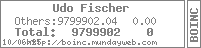
Normal, gotcha. I will
)
Normal, gotcha. I will resume Einstein again then. It just got me worried about my other projects not getting enough time.
Is it better to "Leave applications in memory while suspended"? yes or no???
Thanks
RE: RE: Normal, gotcha.
)
Unless you’re short of RAM, “yes�. Only a few projects require it, but it generally makes things run smoother.
RE: Is it better to "Leave
)
that depends on your system and on the projects (and their applications) you run...
- some projects (applications) require a large amount of memory (>500 MB for predictor@home for example)
- some applications had problems and crashed when swiching to an other project and beeing removed from memory
- if you are running many projects you might end up with a lot of memory allocated
I use the different profiles (home, work, school) to have this parameter either swiched to yes or no.
My computers with fewer memory (< 500 MB) use the profile with option "no", the others are allowed to keep the application in memory.
Udo
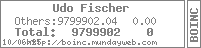
Well, that's not quite the
)
Well, that's not quite the point iirc, because the WUs don't usually get stored in physical memory. All they will do is "consume swap space", as it is already said in the preferences. So, if you have enough of that, the amount of RAM shouldn't really be an issue. I turned that option on on a "512 MB minus shared RAM graphics card" notebook and noticed no impact, except the "virtual memory"- or what it's called, sorry, mostly using German Windows- usage is somewhat higher, which you can see in the taskmanager.