Best single GPU rig and AMD vs. NVIDIA
20 Aug 2015 20:14:06 UTC
Topic 198198
(moderation:
I was trying to find the fastest single GPU rigs, but i didn't found a more efficient way than scrolling through the top hosts list and look for the single GPU ones.
Is there a more efficient way to do this?
And the second question regarding the latest CUDA enhancements:
With which card(s) do I get the most credit per $?
Language
Copyright © 2024 Einstein@Home. All rights reserved.

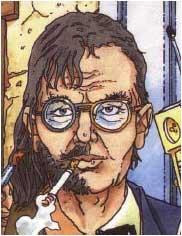
Best single GPU rig and AMD vs. NVIDIA
)
No, but that's probably as good an approach as any other.
There is no easy way to search for the fastest (and how you measure "fast" varies - tasks per day, shortest single elapsed time etc).
To complicate matters many GPU hosts run multiple tasks, and multiple projects, or run part time so will never appear in the top hosts list. Apps and projects vary.
When you say single GPU, are you excluding dual GPU cards?
Eg AMD HD7990 and Nvidia GTX 690.
These show up for example as [2] CAL Tahiti (3035MB) - as dual GPUs in the host descriptions.
See this post
RE: I was trying to find
)
I have a feeling you would be quite happy with this combination Stef
http://einsteinathome.org/host/11905468
AgentB has proven that
RE: And the second
)
This is a tough question to answer as it involves the future and your crunching in it. IF you plan to stay here at Einstein forever then a high end AMD card seems to be the fastest, I am doing about 3300 seconds on a 7970 AMD gpu but in the 5600 second range for an Nvidia 760 gpu. Even an Nivida 970 gpu on the top pc's list is doing them in the 5000 second range. I only run one unit at a time as it's summer time and HOT so you have to be careful of that too. Running more than one unit at a time can be more productive, as long as the total time is less than running each unit on its own. IF that 970 is running 2, or more, units at once he could be running each one in the 2500 second range, or less. If you look at AgentB's units he is running them in the 5700 second range on an AMD 7990 gpu, BUT if he is running 2 or even 3 or 4 units at one time my times are not very good at all!!
IF you will ever switch to another project though an Nvidia gpu could be better, some projects are tuned for AMD gpu's and some for Nvidia gpu's. GpuGrid for example cannot use an AMD gpu at all, it is in testing but the units are not pure gpu units so really aren't comparable. Collatz is tuned for AMD gpu's but can use Nvidia cards too, but those units do run slower. The list goes on and on for all of the Boinc projects that can use a gpu, with some favoring one and some favoring the other.
RE: And the second question
)
When thinking about credit per $, things get even more complicated if you figure in electricity costs. When running 24/7, the extra-cost for electricity, over the productive lifetime of the card (say 3 years) cannot be ignored in comparision to the cost of buying the card, unless someone else pays your electricity bill, or you generate you own electrical power or you have a flat rate or whatever :-).
E.g. without figuring this in, the best value for money would probably be an older (used), high end end card from eBay :-).
I don't mind energy
)
I don't mind energy consumption, since i only run it during winter and it is assisting the heating, so I need the exact amount of energy less for heating.
I was looking in the top hosts statistics, because the RAC is including the possibility of multiple instances of e@h running, so I don't have to look into the details.
Let's say I'm willing to spend 200€, I have the choice between a GTX 960 and R9 380.
So If I stick to e@h, AMD is the way to go?
RE: So If I stick to e@h,
)
Yep. Exactly.
RE: Let's say I'm willing
)
The R9 380 could possibly be inferior to a 280 because of the narrower memory bus but I can't find results from a 390 to compare.
RE: If you look at AgentB's
)
Each GPU on that host (dual GPU Card) is running at x3 BRP6. At x1 the times are 3200-3300. Running x4 generates no better performance than x3.
As Bikeman mentions the electricity costs will override everything else, and once you start crunching in winter, you will want to crunch in summer! Picking up a second-hand card on ebay will save a lot of money (50% easily).
I will always say - get the most efficient power supply - it will pay for itself.
My thoughts for summer crunching was turn off for the hottest hours and restart in the evening if it gets too hot. This gives the room (itself a heatsink) time to recover, then run at full speed.
I was looking at writing a script which if the gpu temp passed a limit, shutdown boinc and then shutdown until 8pm - Linux "rtcwake -m off" allows you to shutdown for a period of time and then restart. Windows has a similar command. Fortunately the summer has been mostly mild.
If you are thinking about building using a highend card - drawing over 250W you will need to work on cooling, this means a good case and good fans. (and noise).
I think my PSU has a good
)
I think my PSU has a good efficiency (Bequiet E9 400W). I'll wait until the announcement of the R9 Nano GPU next week.
But relating to the R9 Fury thread (http://einsteinathome.org/node/198149) it may cause some trouble. I haven't seen any of the HBM GPUs in the top 100 list.
RE: I think my PSU has a
)
Most of my mother boards can use 2 pci-e cards in them, but most only have one in them due to the heat, but I have 750 and 850 watt psu's in each of them! I know it is overkill, but blowing a psu because it is being pushed is smelly and not helpful to the RAC.